Useful Links
- AMSAT Active Oscar Satellites - AMSAT OSCAR Satellite Status
- Latest Frequency List from JE9PEL http://www.ne.jp/asahi/hamradio/je9pel/satslist.xls
- Planned Space Launches - Gunter's Space Page - Information on spaceflight, launch vehicles and satellites (skyrocket.de)
Semi-Portable Setup
AIM of this setup
- Improve the build of the last setup.
- To have a system where it is easy to move and setup, that is say in the boot of the car or even in the garden.
- Repeatable setup no mistakes.
- Use equipment I have.
- Computer aided frequency control on both radios via SATPC32. Makes life a bit easier when trying to find yourself.
Getting FT817/FT818 CAT Control to work with SatPC32
After continuous problems with GPredict, one minute GPredict would control and the next minute it wouldn't so I decided to try SatPC32 and it works perfectly.
Ensure both radios have CAT BAUD RATE set to 38400.
SatPC32 Radio Setup - The FT817 is on COM 5 and the FT818 (I used FT817) is on COM 8. You can check in Device Manager what comm ports are being used.
Testing with doppler shift frequencies looks like it works, now to test in the field.
I use FT818ND for all Transmit and FT817 for all Receive, just swap antenna/In line to splitter over.
- Plug the cat cables in correct ports - ACC on the radios, always use the same USB ports for the radio.
- Switch on Radios
- Open SatPC32
- Click on C you will see a plus sign appear this means CAT Control is on
- Watch the Downlink and Uplink Frequencies change along with the radios
First Contact
Made my first satellite contact Monday 28th August 2023
SO-50 Information
Echo Alpha One Delta Romeo EA1DR IN83aj 5/9 - Thanks for the contact Oscar (starts at 1.33), lost the satellite soon after the contact.
Battery Upgrade
WindCamp have a much larger battery 3000mAh instead of 1900 and a new battery cover with charging port and the ability to switch the battery off and save power for next time.
Lets see how thing performs
Checklist
Success is all in the planning and making sure you don't forget anything.
- Ensure all batteries are fully charged
- Radios are programmed for Satellites you are aiming to contact
- A print out of all cheat sheets in your bag
- Check what satellites will be in range when you plan to make contacts - AMSAT Live Oscar Status Page
- 3.5mm jack splitter, recorder (charged), headphones, in line cables
- Copy of license if out and about "roving"
- Ensure you know which antenna is connected to which radio - 144 TX or 435 TX
- Headphones are connected to the receive radio
- Weather Forecast - will it be raining, cloudy, sunny you may need extras like sunblock or shelter.
Linear Satellites
This is a bit of a step up and is greatly improved with computer aid, that is to manage the doppler shift frequency corrections automatically. So somehow I will have to get a lap top into my portable setup.
Another couple of improvement to the setup will be to
- Update the coax between antenna and radio to LMR400 - (LMR-400 UltraFlex Times Microwave Coaxial Cable Assembly)
- Update Battery - Windcamp Battery
- SatPC32 software for CAT controlling the radios.
- Satellite Primer
- How to work Linear Satellites
- Linear Satellite Frequencies
- Upgrading to Linear Satellites
- Tips on Operating Linear Satellites
- SATPC32 Cat Control
More info on setup #3 to follow
Research - Three steps to getting rovers on Linear Sats | Paul "KE0PBR" Overn's Page (wordpress.com)
15 things you can do with (or to) your Yaesu FT-817/FT-818
Improved Portable Setup #2 for FM Birds
Updated my setup, still portable, easily carried in a camera bag.
Improving full duplex capability by having two radios.
FT818 and FT 817
Accessed the ISS FM Repeater 22/3/2023 clearly heard myself on the downlink however did not make a contact. At least I know everything is working and programmed correctly.
Each radio is programmed exactly the same all I have to remember is to alternate the antenna connections depending on whether I am working uplink of 2m or 70cm or even switch the microphone but then I need to remember to switch the line out cable for headphones, and recorder.
Example of my CHIRP Programming on the FT818
Other addition is a Duplexer for 70cm, Desense Filter - article on AMSAT here
Equipment:
- Arrow 2m/70cm Yagi
- Yaesu FT817
- Yaesu FT818ND
- Duplexer for 70cm (receive radio)
- Sound Recorder
- Headphones / Splitter
- GPredict Software - finding satellites and predicting passes (Laptop)
- Look4Sat Android Tracker (Phone)
- Satellite Frequency Cheat Sheets - These are thanks to KE0PBR Site here
- Grid Square Finder App (Phone)
- ISS Detector App (Phone)
- Top loading Camera Bag
- Optional Tripod
FM Satellite Frequencies
How to Work the Tevel FM Satellites
The Tevel mission consisting of 8 satellites developed by the Herzliya Science Centre in Israel, each carrying an FM transponder, is expected to launch on January 13 at 15:25 GMT on the SpaceX Falcon-9 Transporter-3 mission.
Tevel-1, Tevel-2 ….Tevel-8
I have heard contact activity on Tevel 4 &7 so far.
.
Beacon transmissions on 436.400 MHz, (9600bps BPSK G3RUH)
FM transponders uplink frequency: 145.970 MHz|
FM transponders downlink frequency: 436.400 MHz
All 8 satellites will have the same frequencies, so as long as the footprints are overlapping, only one FM transponder will be activated. The satellites were built by 8 schools in different parts of Israel.
How to Work the ISS FM Crossband Repeater
Initial operation of the new radio system is in FM cross band repeater mode using an uplink frequency of 145.990 MHz with an access tone [CTCSS] of 67 Hz and a downlink frequency of 437.800 MHz. System activation was first observed at 01:02 UTC on September 2.
Listen to contacts via the ISS
You can set the memory channels in your handheld as follows:
Working the FM AO-91 Fox1B Satellite
Fox-1B, AO-91 or AMSAT OSCAR 91 is a United States amateur radio satellite. It is a 1U CubeSat, was built by the AMSAT-NA and carries a single-channel transponder for FM radio. The satellite has a whip antenna for the 70 cm and 23 cm bands, and a second antenna for the 2 m band.
You can set the memory channels in your handheld as follows:
AO-92 was launched on the PSLV-C40 mission from Satish Dhawan Space Centre in Sriharikota, India on January 12, 2018. For the past two weeks, the AMSAT Engineering and Operations teams have been testing the various modes and experiments on board.
You can set the memory channels in your handheld as follows:
How to Work the FM SO-50 - Saudi-OSCAR 50 - SaudiSat-1C
Other related information can be found on the AMSAT site here
SO-50 carries several experiments, including a mode J FM amateur repeater experiment operating on 145.850 MHz uplink and 436.795 MHz downlink. The repeater is available to amateurs worldwide as power permits, using a 67.0 Hertz PL tone on the uplink, for on-demand activation. SO-50 also has a 10 minute timer that must be armed before use. Transmit a 2 second carrier with a PL tone of 74.4 to arm the timer.
The repeater consists of a miniature VHF receiver with sensitivity of -124dBm, having an IF bandwidth of 15 KHz. The receive antenna is a 1/4 wave vertical mounted in the top corner of the spacecraft. The receive audio is filtered and conditioned then gated in the control electronics prior to feeding it to the 250mW UHF transmitter. The downlink antenna is a 1/4 wave mounted in the bottom corner of the spacecraft and canted at 45 degrees inward.
The order of operation is: (allow for Doppler as necessary):
1) Transmit on 145.850 MHz with a tone of 74.4 Hz to arm the 10 minute timer on board the spacecraft.
2) Now transmit on 145.850 MHz (FM Voice) using 67.0 Hz within the 10 minute window.
3) Sending the 74.4 Hz tone again within the 10 minute window will reset the 10 minute timer.
You can set the memory channels in your handheld as follows:
At the start of the pass tune to 436.805 and then decrease the frequency during the 10+ minute pass.
SO-50’s downlink frequency sometimes appears to jump up in frequency, so be ready to occasionally tune up 5 kHz instead of down 5 kHz when trying to follow the downlink.
My FM Portable Setup #1
1. Begin with finding the satellites
2. Listen to the QSOs
3. Get a feel tracking for the trajectory of the satellites
4. Learn your radios and your setup - it feels like you need lots of hands.
5. Try to connect to a FM sat and start a QSO - Make sure you can you hear yourself on the receive radio.
6. Have fun!
7. Keep trying if you don't succeed
QSO Example
If you are ready to call , just give your call sign and grid locator
Example :
Mike Seven Sierra Papa Whisky (M7SPW) India Oscar eight three (IO83(rl))
When someone calls you back, just confirm their gird and call phonetically
Example: Kilo Charlie 9 Radio Delta Tango (kc9rdt), QSL Echo November 52 (en52)
73
Equipment:
- Arrow 2m/70cm Yagi
- 2x RG8 2m cables with PL259 connectors
- GT3 Handheld
- FT65E Handheld
- Sound Recorder
- Headphones / Splitter
- GPredict Software - finding satellites and predicting passes (Laptop)
- Look4Sat Android Tracker (Phone)
- Satellite Prediction N2YO.com
- Grid Square Finder App (Phone)
- ISS Detector App (Phone)
Getting Started in FM Amateur Satellites
- Getting Started PDF
- Beginners | AMSAT-UK
- AMSAT Beginners Compilation
- Station Operating Hints and Tips
- Working the Easy Sats (FM)
- A Beginners Guide to Satellites
- Amateur Radio Satellite Contacts
- Try Amateur Satellites
- Working the Ham Radio Satellites
- FM Satellite Etiquette
- Make sure you can hear other stations
- LISTEN-LISTEN-LISTEN
- Adjust antenna for best signal- YAGI WRIST
- Change frequency when signal is not clear
- Try not to call early in pass- elevation too low
- Wait for pause in the activity
- Give you call sign once- Listen
- Or Call a specific station, DO NOT CALL CQ!
- Know your Grid Square
- Repeat the process as the satellite moves
- You can schedule a contact with another
Maidenhead Grid Squares (Home Sq = IO83)
Frequency Chart
2m / 70cm Satellites








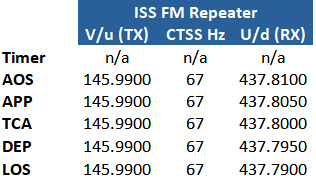








No comments:
Post a Comment